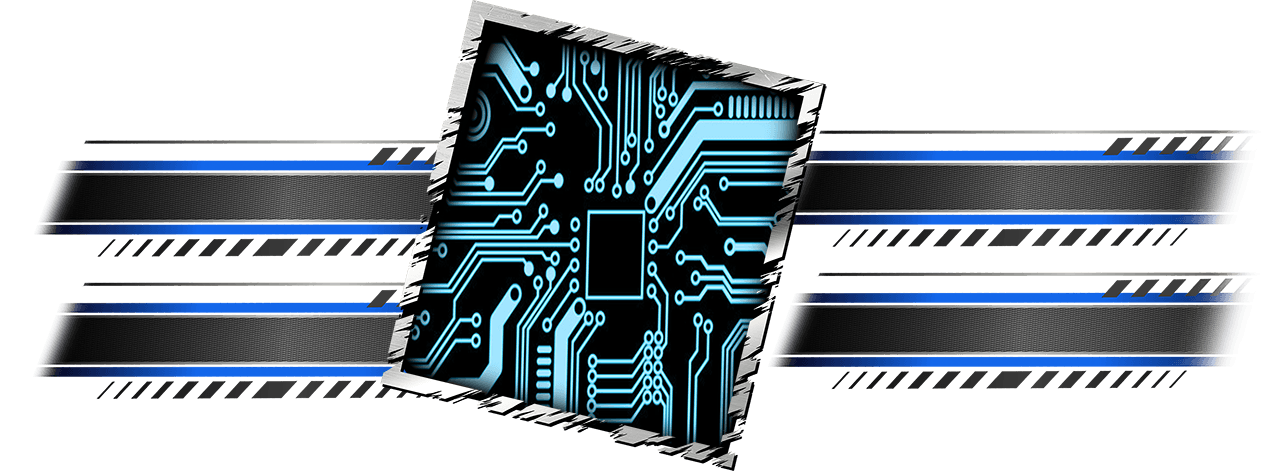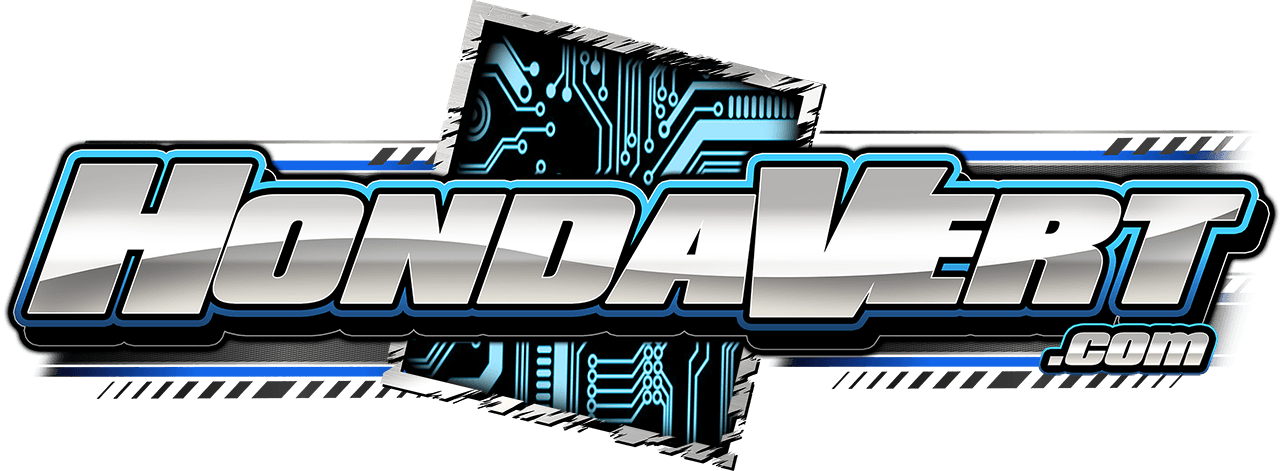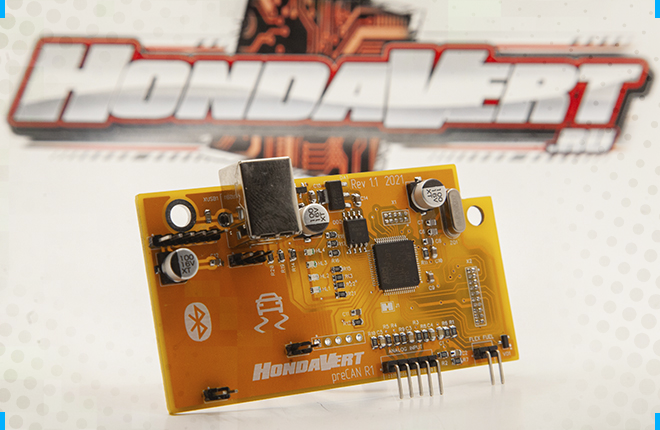
HondaVert preCAN daughter board for Honda Accord, Element, CR-V and Acura RSX ECU, which significantly expands capacity of it.
Datalog, RealTime Programming, Launch Control, Boost Control, Nitrous Control and more. Fully retains all vehicle systems. ABS, VSA, Gauges, Climate control and etc.
HondaVert preCAN compatible with the following cars
This solution is suitable for vehicles:
-
05-06 Acura RSX Facelift
-
03-07 Honda Accord USA (CM4-CM8)
-
03-06 Honda Element
Also you can install ECU with preCAN board to the following cars:
-
03-07 Honda Accord EuroR JDM
-
03-07 Honda Accord EURO/JDM (CL7-CL9)
-
03-07 Acura TSX I

After replacing ECU, Cruise control system, ABS, VSA stay functional.
For Accord EURO and Acura TSX with AT SportShift will be unavailiable.
HondaVert preCAN advantage
- OEM Wideband O2 sensor
- Traction Control for better stability (Addon module)
- Bluetooth (Addon module)
- Extra analog inputs
- FlexFuel input for GM sensor
- Drive by Wire and Cable Throttle Setups
- Support CANBUS GAUGES (Honda Accord)
- Automatic and Manual Transmission support
What sotware can I use?
-
KTuner
-
HV ECU Manager (under development)

All HondaVert preCAN devices compatible with KTuner 1.0.11.2.
Software downloaded from other sites not compatible with HondaVert preCAN devices.
HondaVert preCAN can be installed to this type of ECU’s
- PND – Acura RSX 05-06 [CABLE THROTTLE]
- RAD – Honda Accord USA 03-05 [CABLE THROTTLE, CANBUS GAUGES]
- RAD – Honda Accord USA 06-07 [DBW, CANBUS GAUGES]
- PZD – Honda Element 03-06 [CABLE THROTTLE]
- PPA – Honda CR-V 03-05 [CABLE THROTTLE, CANBUS GAUGES]
- PPA – Honda CR-V 06-07 [DBW, CANBUS GAUGES]
Other ECU’s that have an interface on the PCB (pins for soldering CN101 and CN4)

HondaVert preCAN board Installation

Be careful not to get soldering flux on connector CN101 and CN4 on the ECU board: when heated, the flux forms a film on the contacts and the ECU is not programmed. If there are ECU programming errors after installation, then you need to check the soldering and clean the contacts with a paper knife.


KTuner 1.0.11.2 HondaVert Pack Installation Guide

We recommend to disable antivirus software and windows defender before installing. Software does not contain viruses, but makes changes to the system files, which may raise warning in your antivirus software or windows defender.
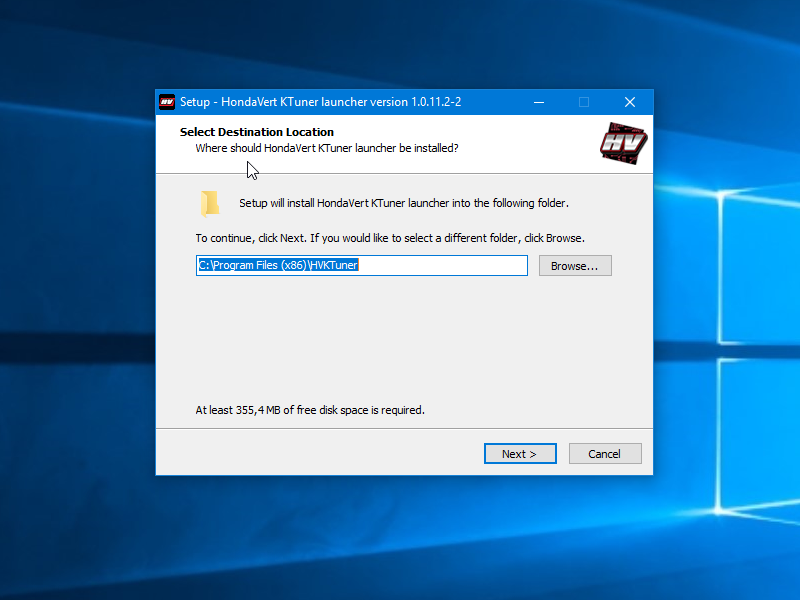
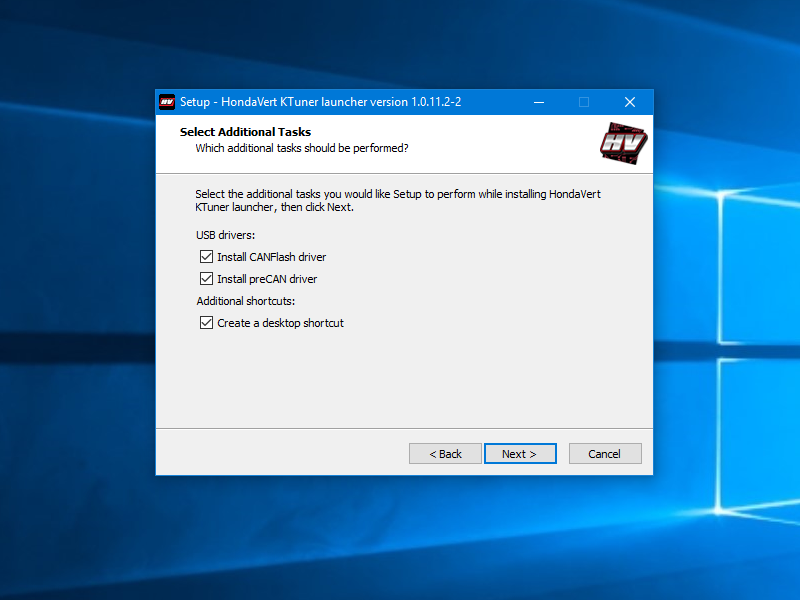
Registering New Account or Login into Existing Account
Internet connection required to work with KTuner software
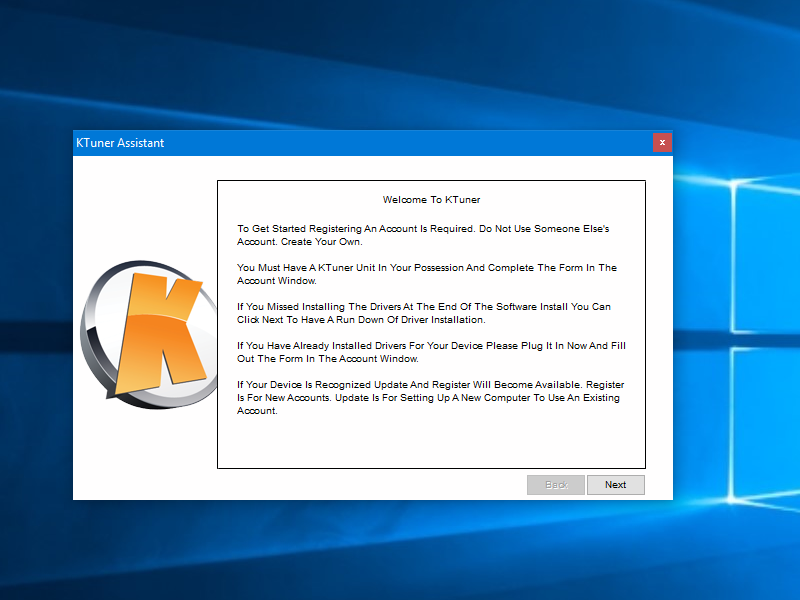
Registering a New Account
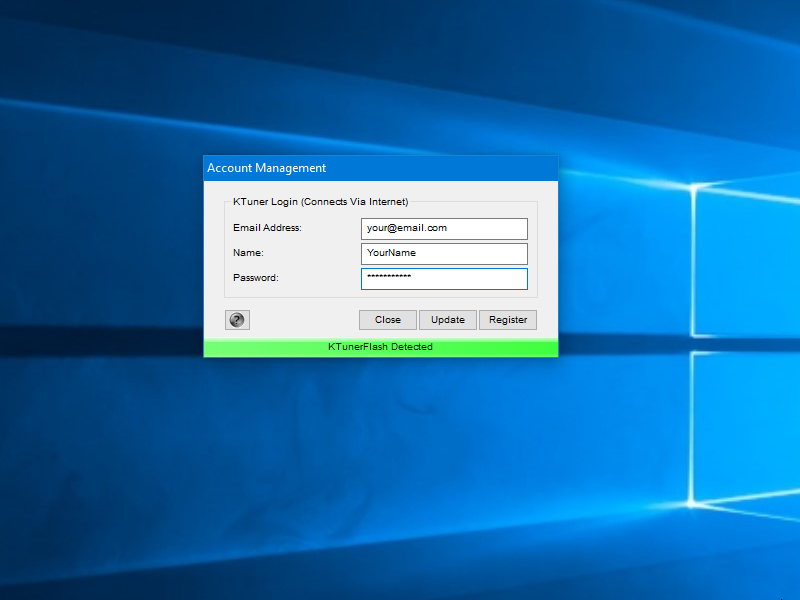
Do not lose your account password – password recovery is a paid procedure!
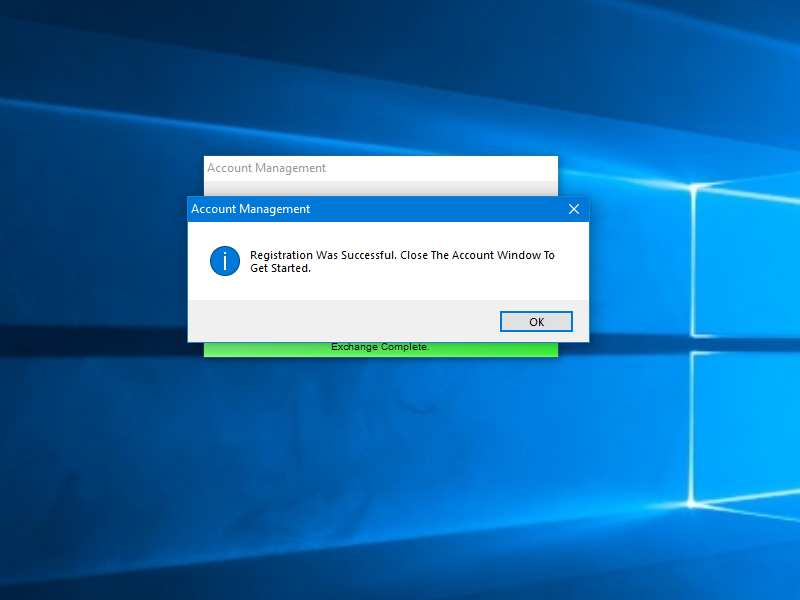
Login Into Existing Account
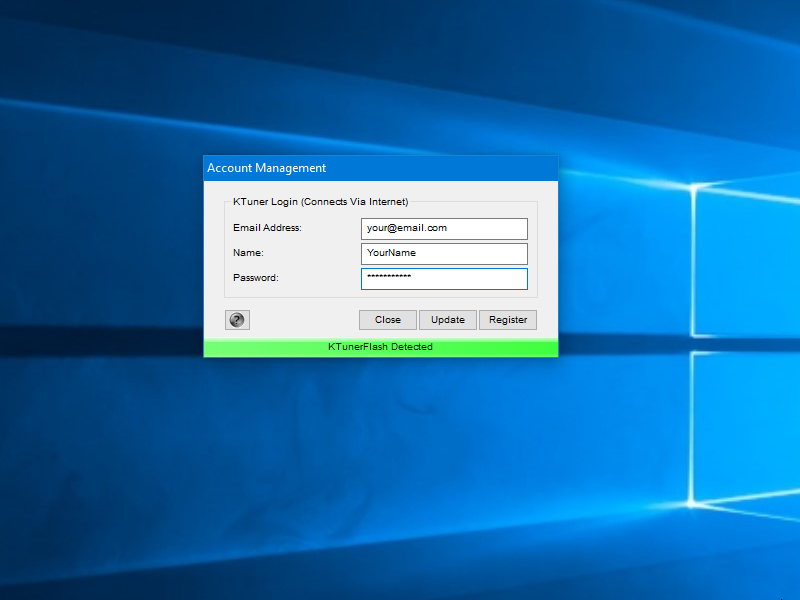

Register preCAN Device in Account and Lock to your ECU
Each preCAN device must be registered in your account and locked to ECU.
Registering preCAN in Account
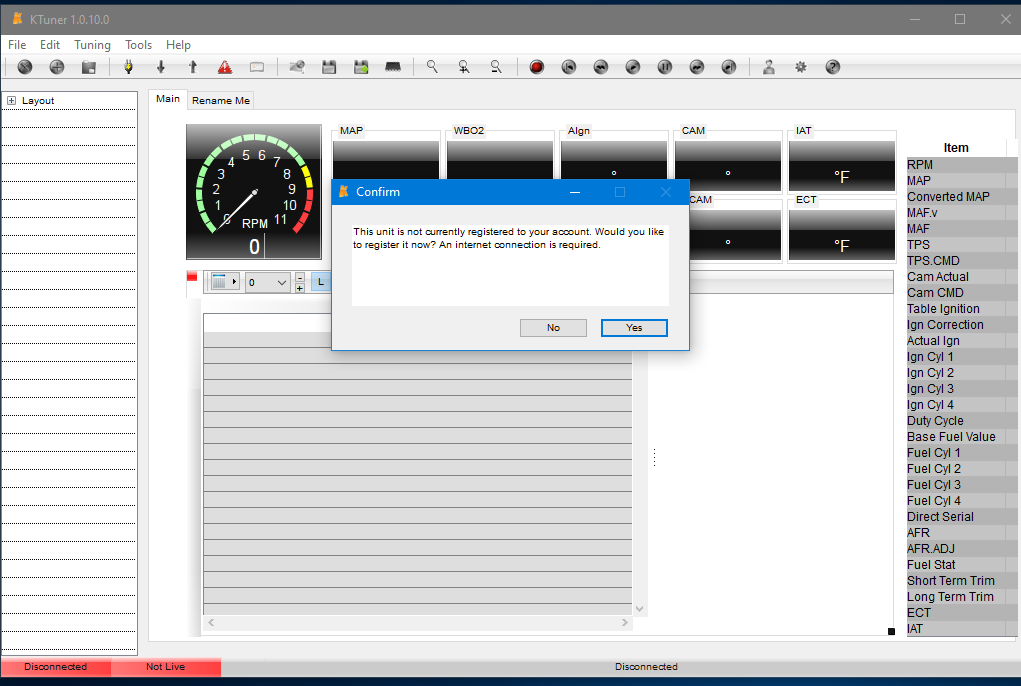
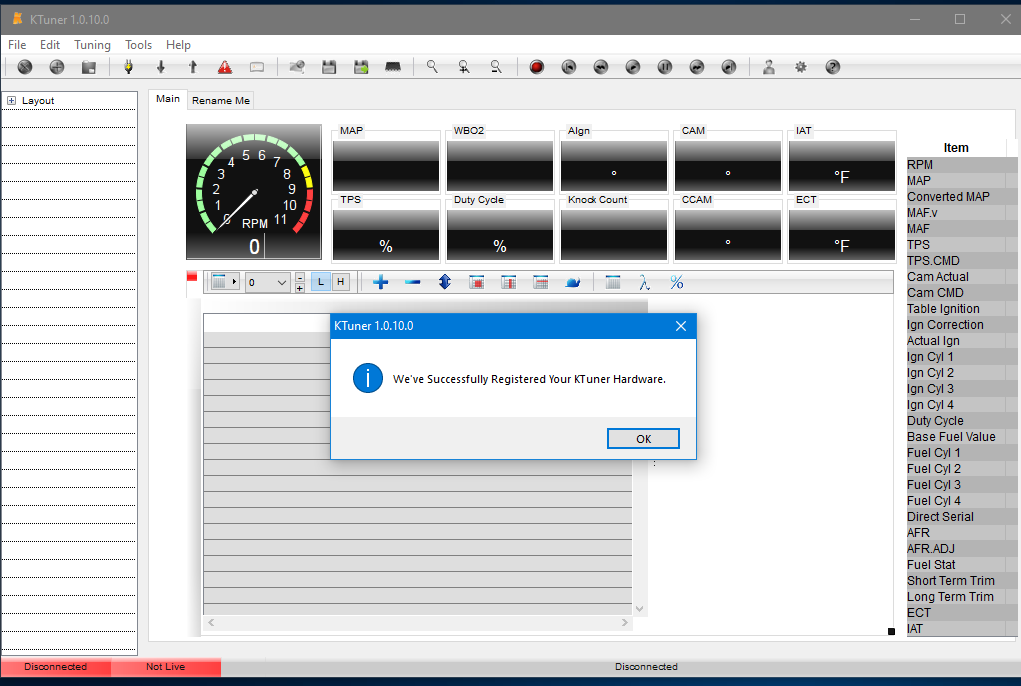
Lock preCAN device to ECU
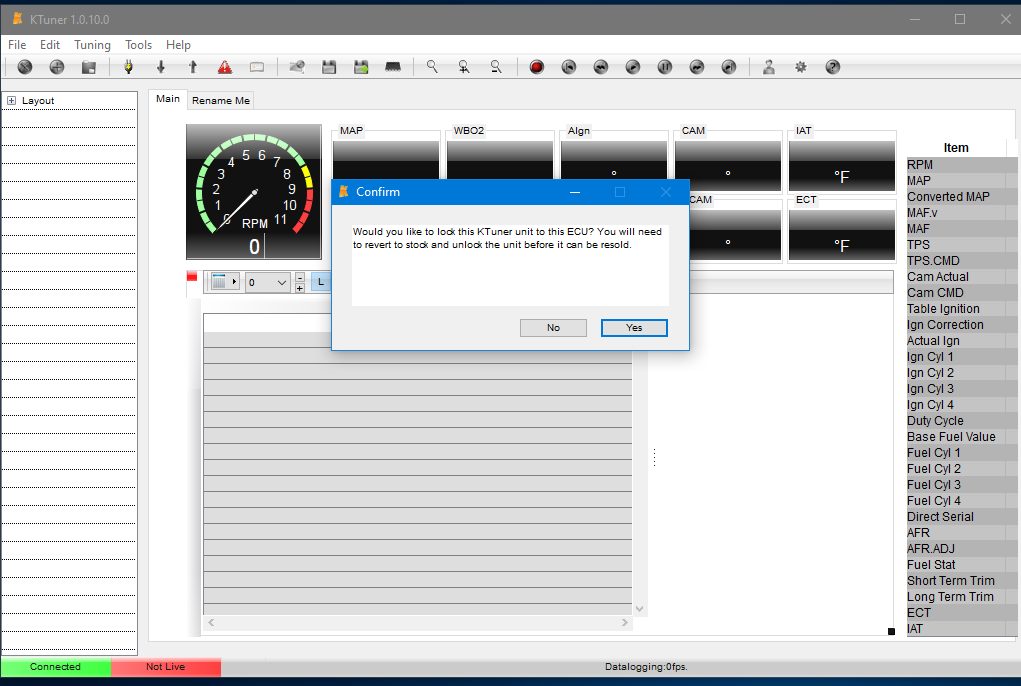
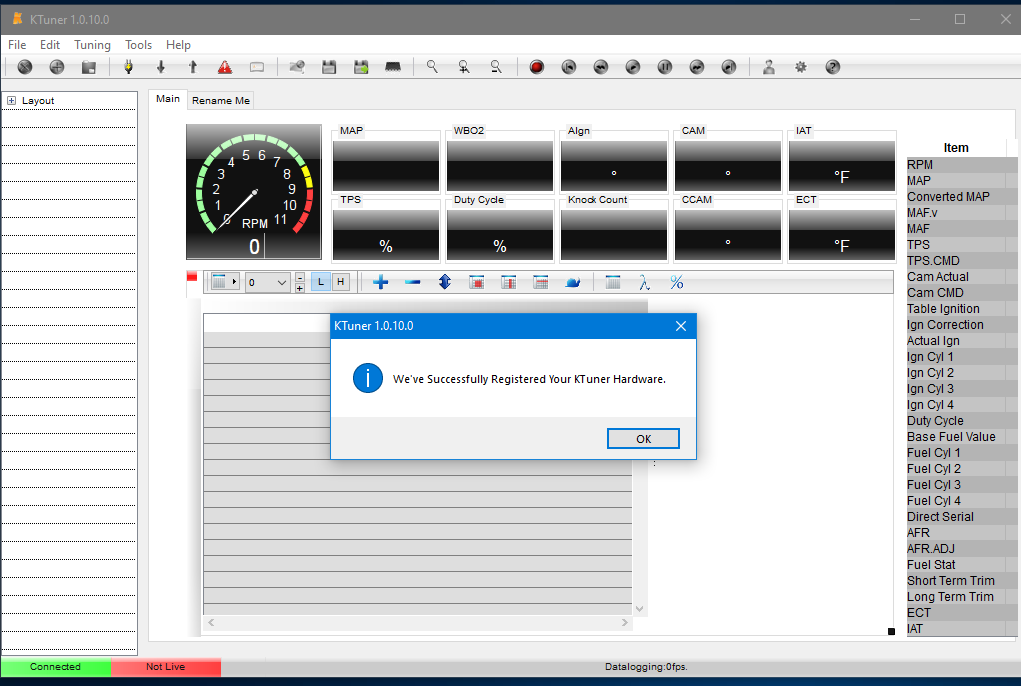
Information About your Devices and ECU’s

preCAN LEDs meaning
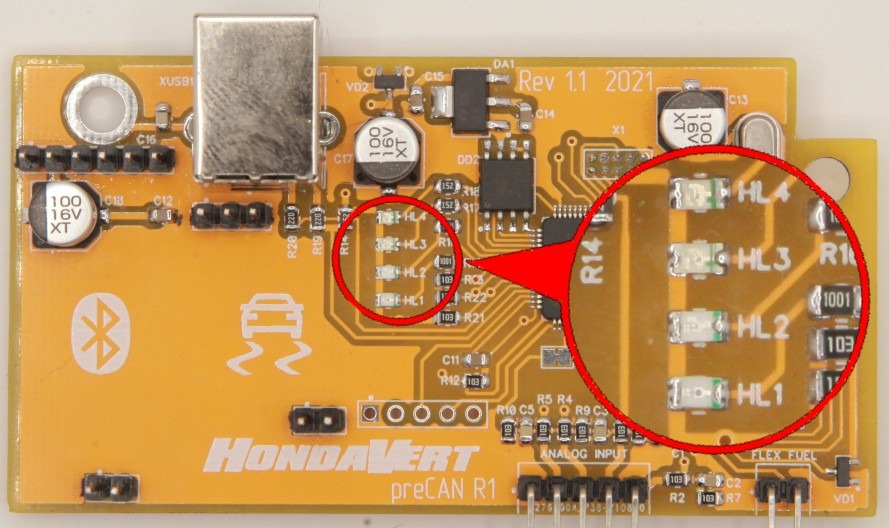
| HL1 | HL2 | HL3 | HL4 | Meaning |
| On | Off | Off | Blinking Slowly | ECU NOT Powered or NO Communication with ECU |
| Blinking Slowly | Data Transfer | Off | Blinking Slowly | ECU Powered with Factory Codebase |
| Off | Off | Blinking Fast | Blinking Slowly | ECU Powered with KTuner Codebase. |
| Off | Data Transfer | Blinking Fast | Blinking Fast | Datalogging with PC via USB |
| Blinking Fast | Data Transfer | Blinking Fast | Blinking Slowly | PreCAN OnBoard Logging Active (PC Datalogging inactive) |
| On With Flickering | Data Transfer | Blinking Fast | Blinking Slowly | PreCAN OnBoard Logging Erasure (PC Datalogging inactive) |
| Off | Data Transfer | Blinking Fast | Blinking Slowly | Downloading Codebase form ECU |
| On | Data Transfer | Off | Blinking Slowly | Uploading Codebase to ECU |
Mechanical and Electronic throttle bodies differences
preCAN compatible ECU’s are supports multiple types of throttle bodies
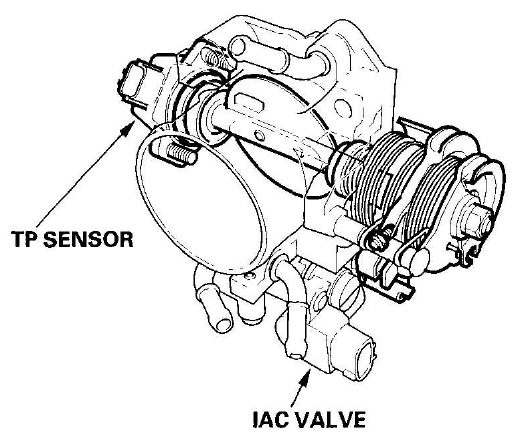

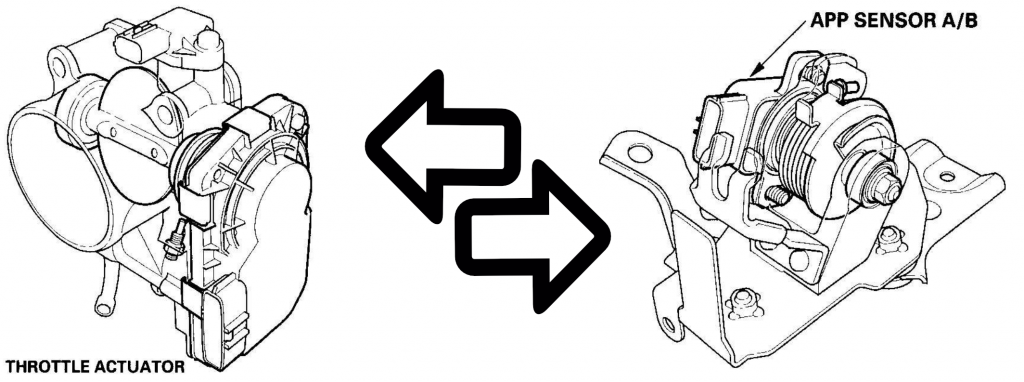

For “swap” K engine with DBW into a chasis with a Cable, we need to buy two. modules from a Honda Accord or CR-V with DBW system:


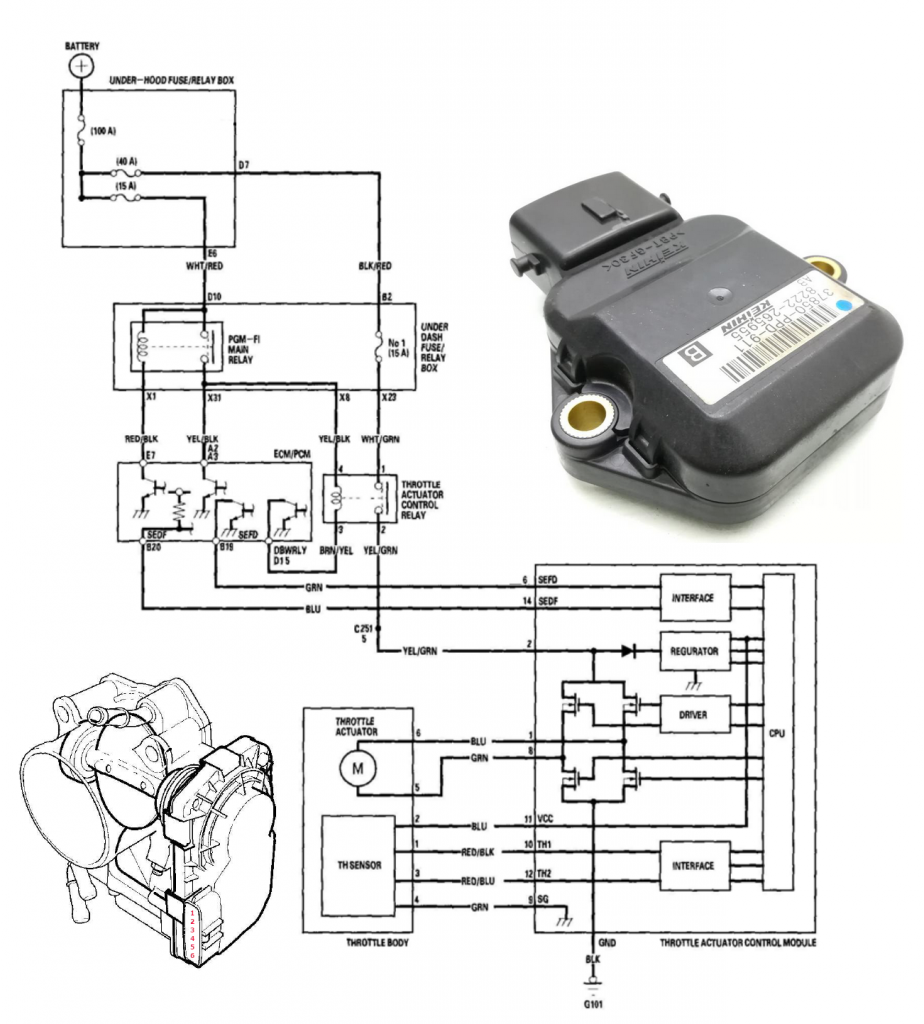

False virus detections are possible. If you have problem with downloading – disable your Antivirus software and Windows Defender.
PASSWORD FOR ARCHIVES EXTRACTING: 1234