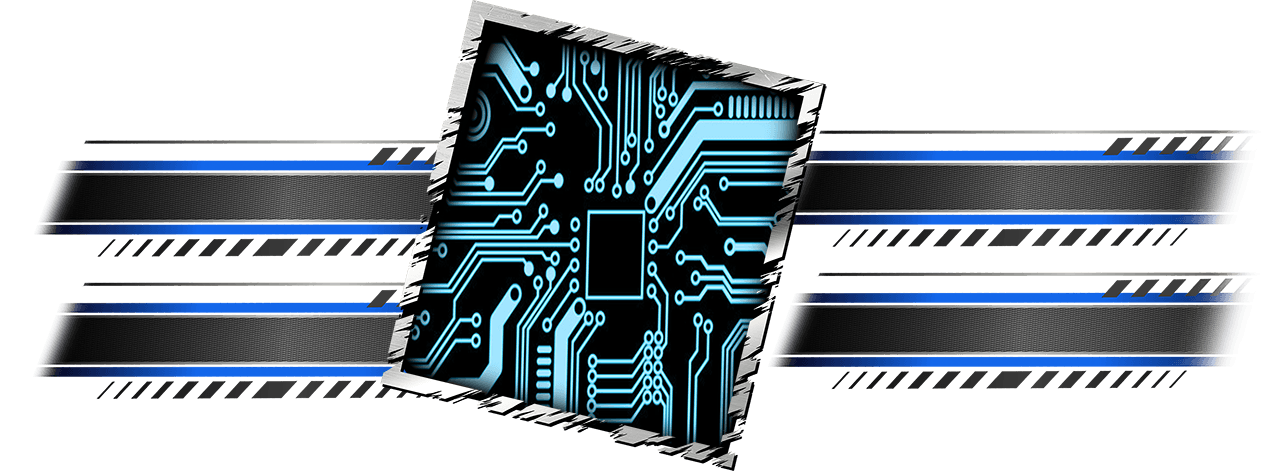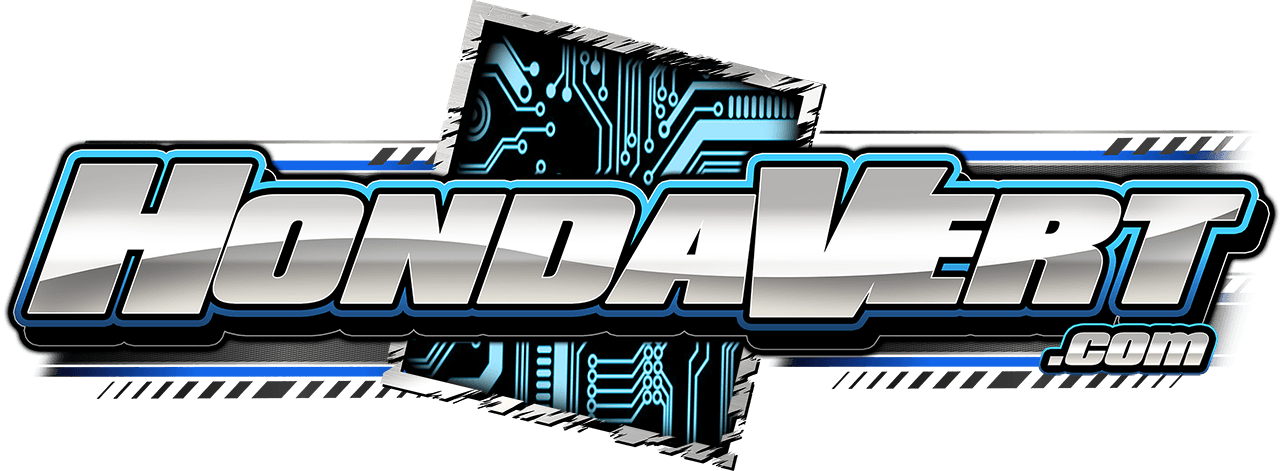Hondavert CANFlash is designed to modify ECU firmware of modern Honda vehicles via CAN Bus using the OBDII connector without modifying the hardware of ECU. Significantly expands the capabilities of OEM ECU.
Datalog, RealTime Programming, Launch Control, Boost Control, Nitrous Control and more. Fully retains all vehicle systems. ABS, VSA, Gauges, Climate control and etc.
Hondavert CANFlash compatible with the following cars
- Honda Accord
- 08-12 Accord L4 & V6
- 13-17 Accord L4 & V6
- 18+ Accord 1.5T, 2.0T
- Acura TSX
- 07-08 TSX I
- 09-14 TSX II L4 & V6
- Honda Civic
- 06-11 Civic Si, Type-R, R18
- 12-15 Civic Si, R18
- 16-21 Civic Si, TypeR, 1.5T, 2.0T, 2.0
- 22+ Civic Si, 1.5T, 2.0
- Honda Element
- 07-08 Element
- Honda S2000
- 06-09 S2000
- Honda Ridgeline
- 09-14 Ridgeline
- Honda CR-V
- 17+ CR-V
- Honda CR-Z
- 11-16 CR-Z
- Honda Fit
- 09-13 Fit
- 15-20 Fit
- Acura TL
- 07-08 TL I
- 09-14 TL II
- Acura TLX
- 15-17 TLX L4 & V6
- 21+ TLX 2.0T
- Acura RDX
- 07-13 MDX
- 14-15 MDX V6
- Acura RDX
- 19+ RDX 2.0T
- Acura ILX
- 13-15 ILX 2.4
What sotware can I use?
- KTuner
- HV ECU Manager (under development)

All HondaVert CANFlash devices compatible with KTuner 1.0.11.2.
Software downloaded from other sites not compatible with HondaVert CANFlash devices.
Hondavert CANFlash compatible ECU’s
Under Construction
KTuner 1.0.11.2 HondaVert Pack Installation Guide

We recommend to disable antivirus software and windows defender before installing. Software does not contain viruses, but makes changes to the system files, which may raise warning in your antivirus software or windows defender.
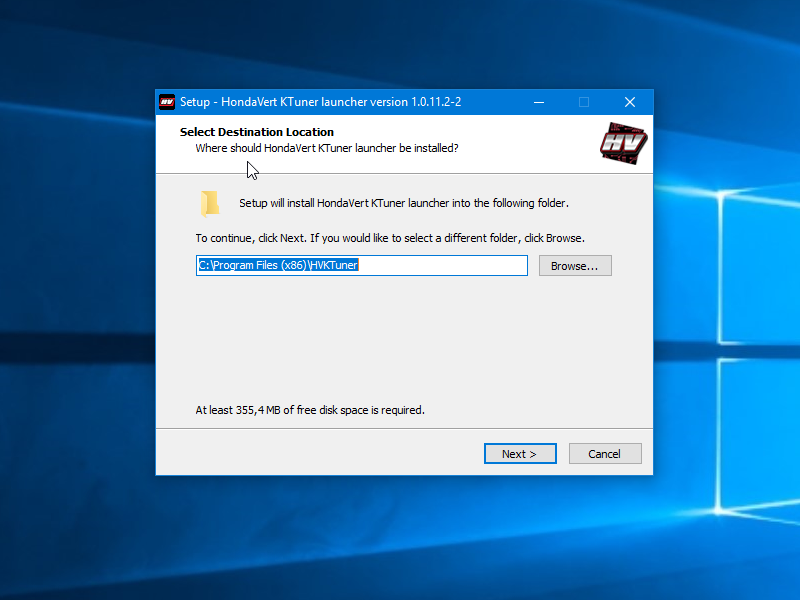
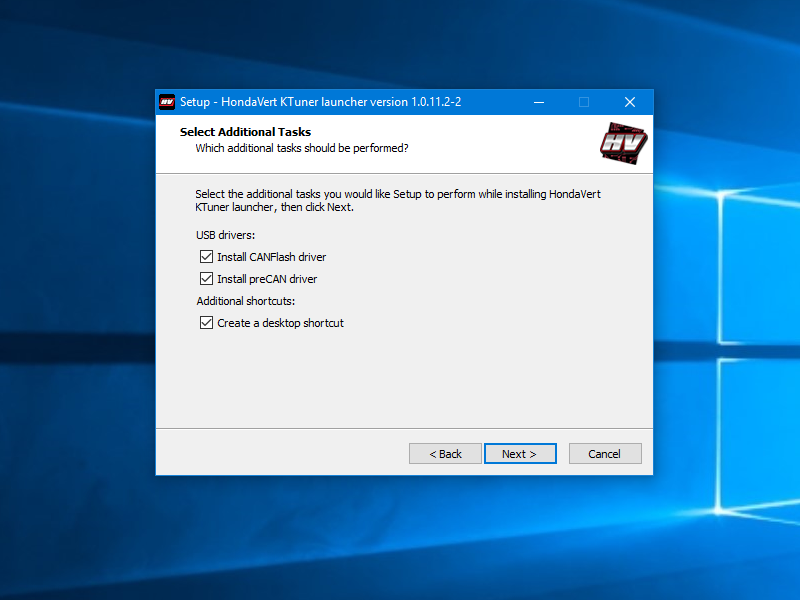
Registering New Account or Login into Existing Account
Internet connection required to work with KTuner software
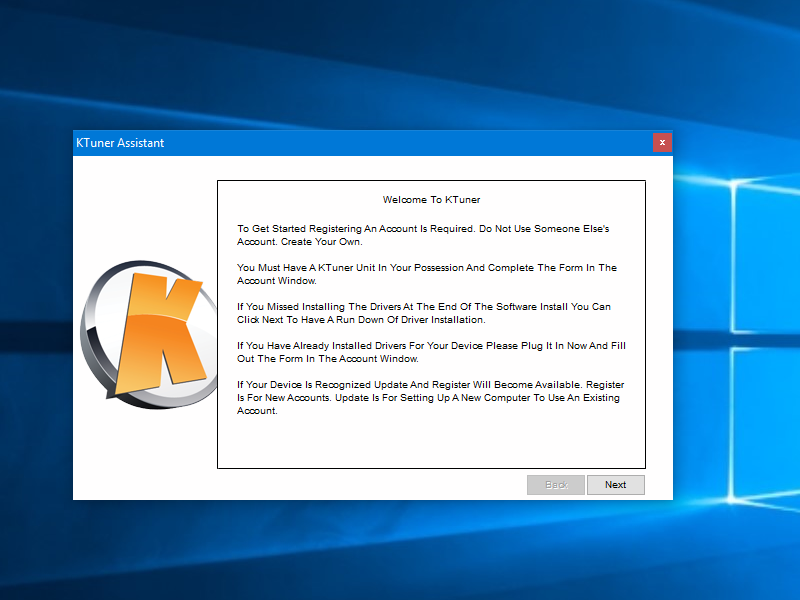
Registering a New Account
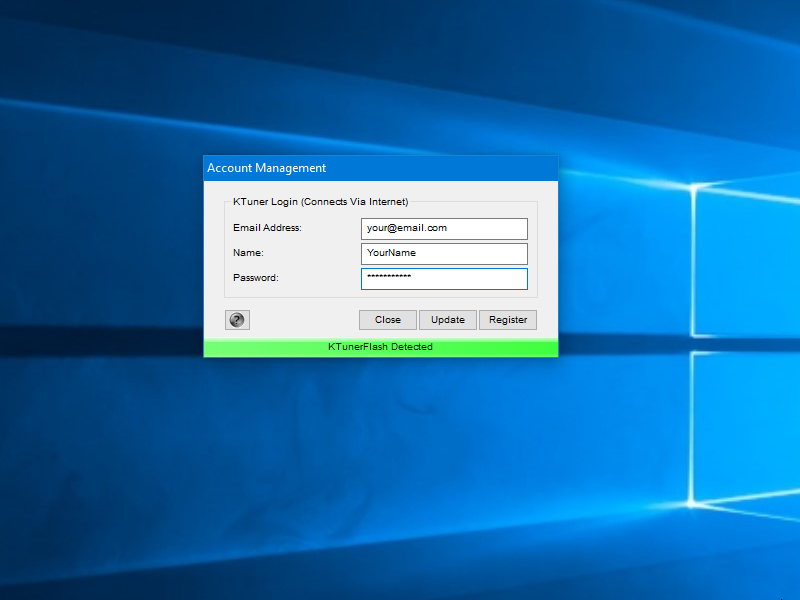
Do not lose your account password – password recovery is a paid procedure!
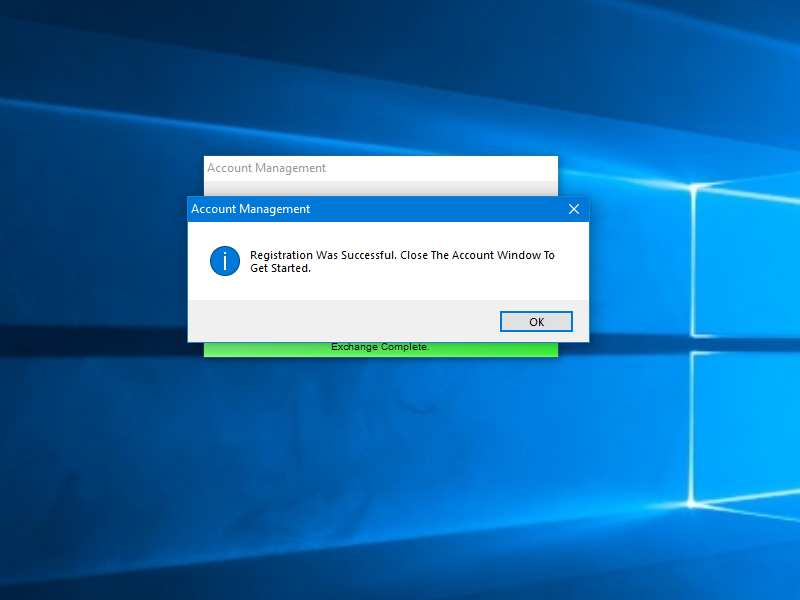
Login Into Existing Account
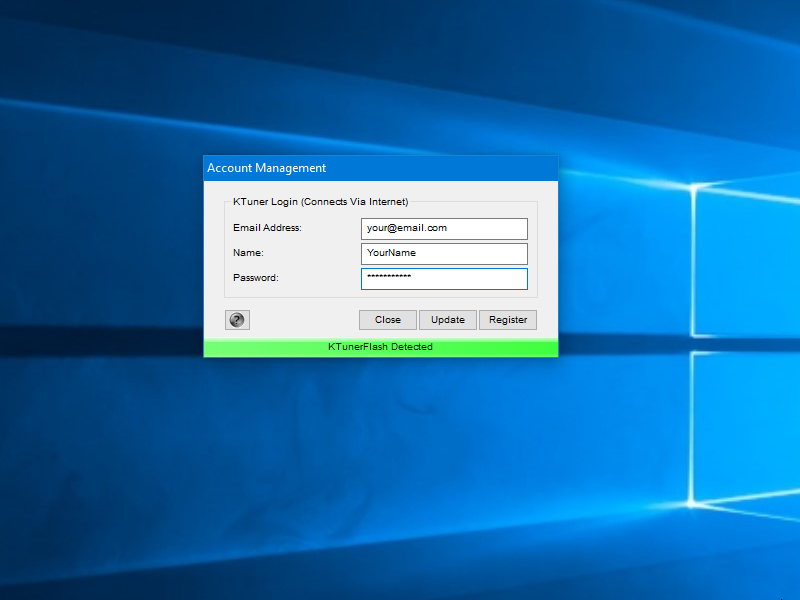

Register CANFlash Device in Account and Lock to your ECU
Each CANFlash device must be registered in your account and locked to ECU.
Registering CANFlash in Account
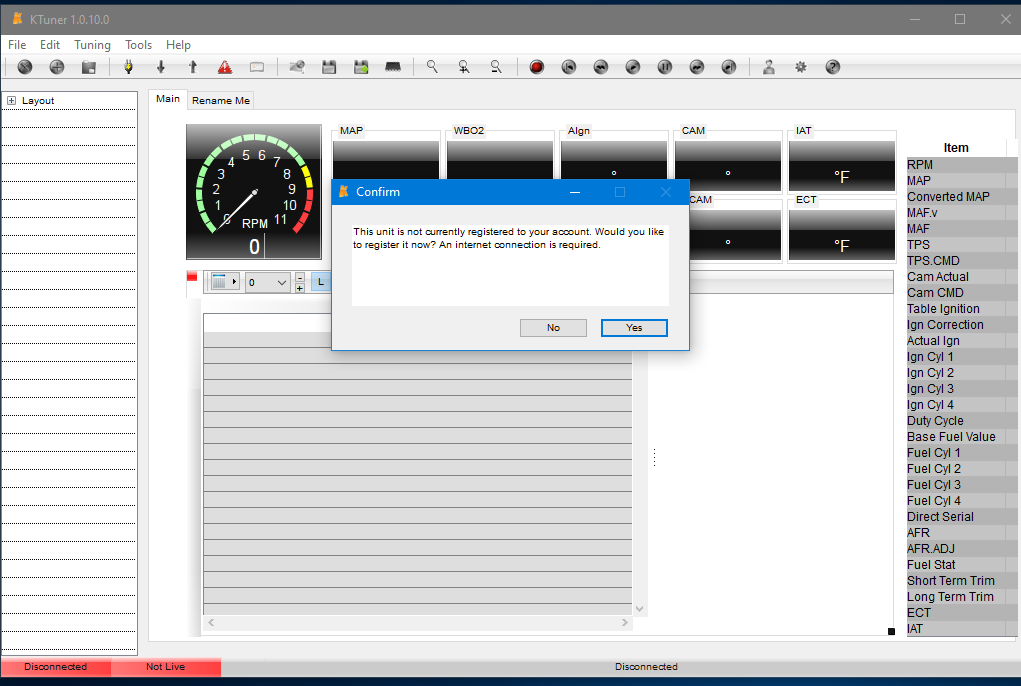
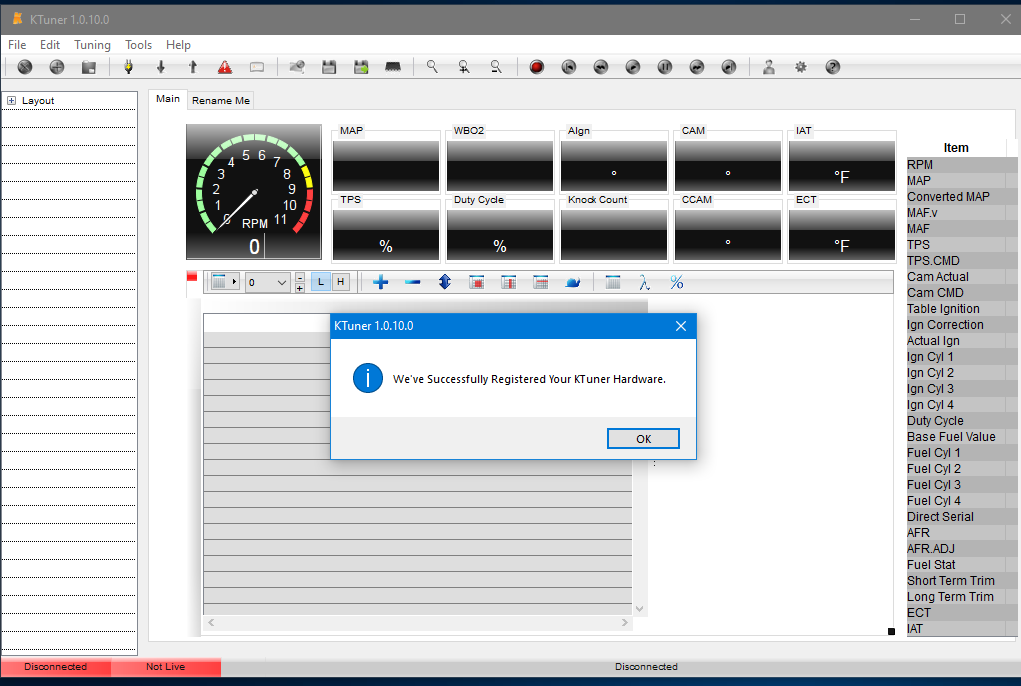
Lock CANFlash device to ECU
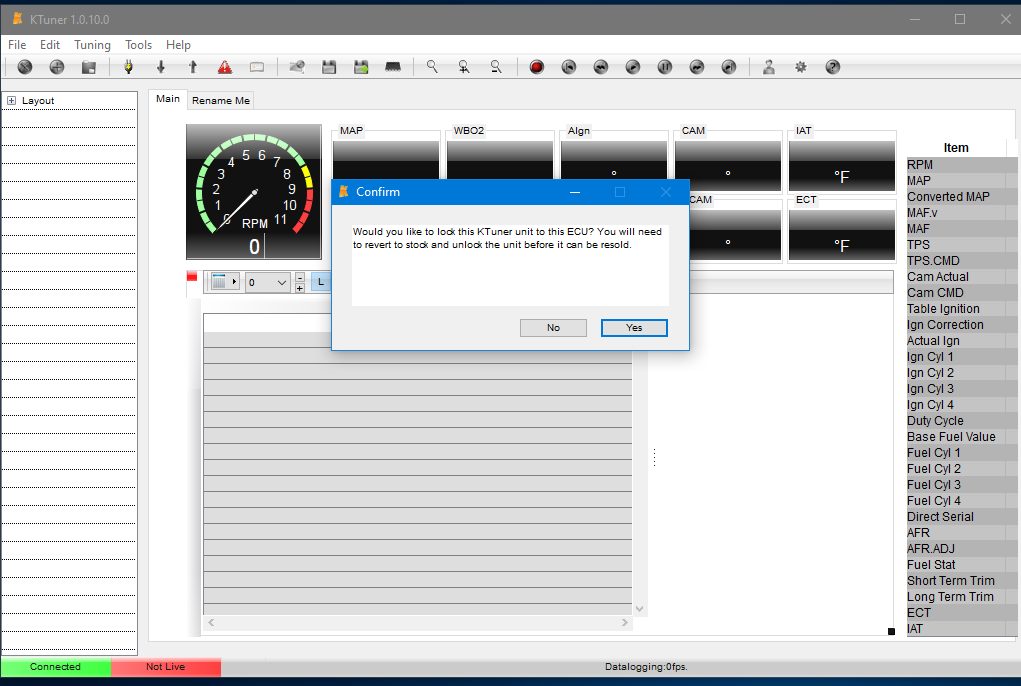
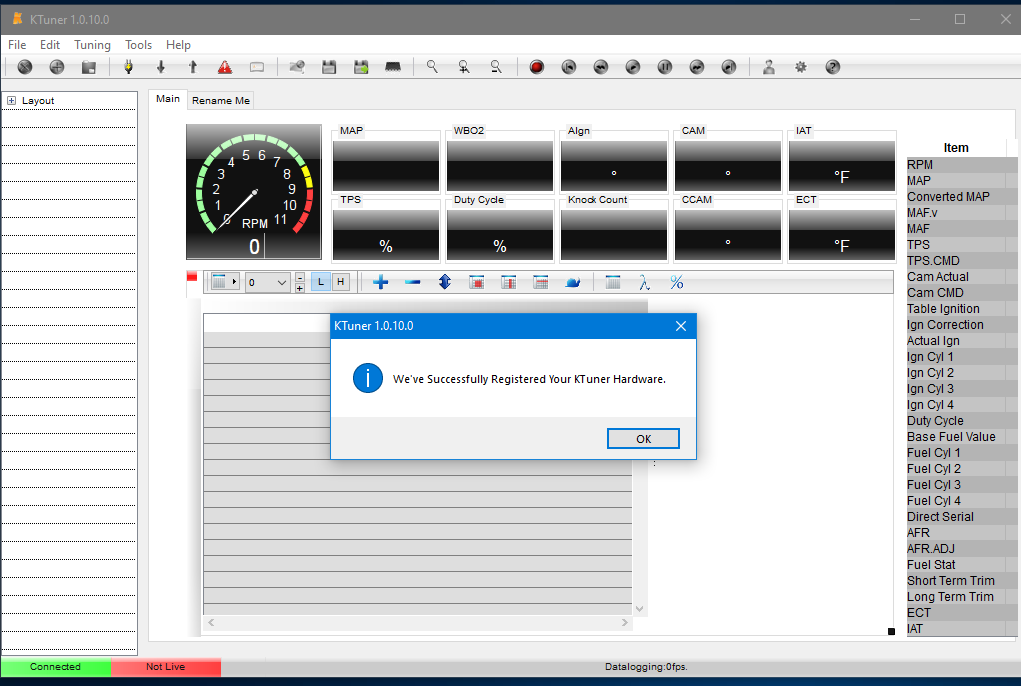
Information About your Devices and ECU’s

CANFlash LEDs meaning

RGB Led
| Color | Type | Meaning |
| Yellow | Solid | No ECU Communication Detected (Unit Locked) |
| Blue/Green | Solid | No ECU Communication Detected (Unit Unlocked) |
| Blue/Green | Flashing | ECU Communication – Unit Not Locked |
| Green | Flashing | ECU Communication – Logging or Flashing |
| Orange | Solid | During The Flash Process This Means Erasing The ECU |
| Orange | Blinking | At The End Of A Flash Attempt This Indicates It’s Waiting For Key Off |
| Dark Orange | Solid | ECU In Recovery Mode |
| Dark Orange | Blinking | At The End Of A Flash Attempt This Indicates It’s Waiting For Key On |
| White | Blinking | At The End Of A Flash Attempt This Indicates It’s Waiting For Key On |
| Blue | Solid | Unit Recovery Mode Or Updating Firmware |
| Красный | Solid | SD Card Communication Issue – Email Support |
BT и USB Leds
| BT | USB | Meaning |
| On | – | Bluetooth connection active |
| – | On | USB connected to device (drivers installed) |
ECU Pinouts
Under construction

False virus detections are possible. If you have problem with downloading – disable your Antivirus software and Windows Defender.
PASSWORD FOR ARCHIVES EXTRACTING: 1234